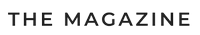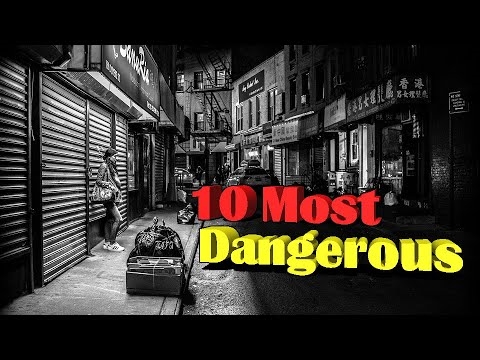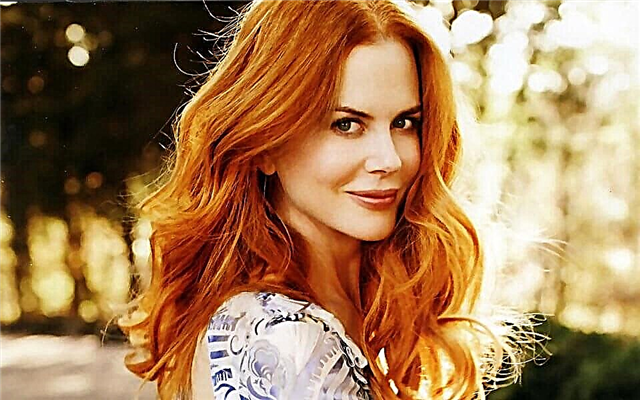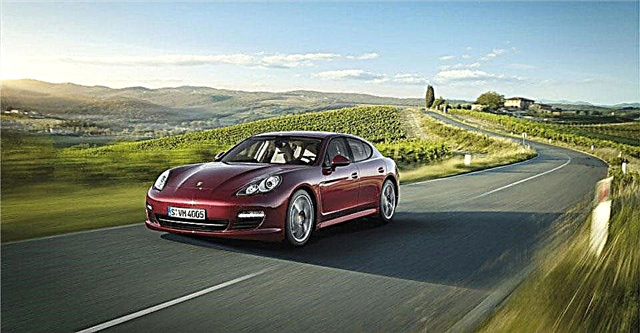A router (router) is the heart of any home network. While your Internet service provider determines the speed and bandwidth of your Internet channel, the wrong router can significantly limit them, or even completely deprive you of access to the World Wide Web.
Having studied the reviews of Russian and foreign users and tests on various resources, such as PCMag, Yandex.Market and CNet, we have prepared a guide that will help you choose the best router of 2020.
How to choose a home Wi-Fi router
When choosing a router for your home, you will come across many technical specifications. First of all, pay attention to the following:
2.4 GHz and 5 GHz
 These are two bands in the radio frequency spectrum that Wi-Fi technology uses to transmit signals. The 5 GHz band is much faster in speed, but it has difficulty penetrating through walls and other obstacles. 2.4 GHz loses less speed as an obstacle appears, but it suffers from a more congested wireless transmission medium.
These are two bands in the radio frequency spectrum that Wi-Fi technology uses to transmit signals. The 5 GHz band is much faster in speed, but it has difficulty penetrating through walls and other obstacles. 2.4 GHz loses less speed as an obstacle appears, but it suffers from a more congested wireless transmission medium.
Many devices, such as baby monitors, also use 2.4 GHz, which can lead to interference with the router. Therefore, choose a model that has both 2.4 GHz and 5 GHz. And to check which of these bands works best in your home is possible only empirically.
Two ranges or three ranges
 Tri-band routers are much more expensive than dual-band routers, because they can broadcast three signals at once: two on the 5 GHz band and one on the 2.4 GHz band.
Tri-band routers are much more expensive than dual-band routers, because they can broadcast three signals at once: two on the 5 GHz band and one on the 2.4 GHz band.
LAN ports
 Most modern routers will have gigabit Ethernet ports for wired connections. For expensive routers, the number of ports can reach up to 8, while for inexpensive models, usually 4 ports.
Most modern routers will have gigabit Ethernet ports for wired connections. For expensive routers, the number of ports can reach up to 8, while for inexpensive models, usually 4 ports.
USB ports
 One USB port is the standard for good Wi-Fi routers for the home, but some have 2 USB ports. And there are routers that do not have any such ports. Why do I need a USB port? You can use it to connect an external hard drive, 4G modem or printer to print from any device connected to your home network.
One USB port is the standard for good Wi-Fi routers for the home, but some have 2 USB ports. And there are routers that do not have any such ports. Why do I need a USB port? You can use it to connect an external hard drive, 4G modem or printer to print from any device connected to your home network.
Number of antennas
 There are no Wi-Fi routers without antennas, and if you do not see them, then the antenna is located inside the device. Older models of routers had 1 antenna, which worked on reception and transmission, and their maximum speed reached 72 Mbit / s. Modern models are equipped with 2, 3 or more antennas. The more of them, the greater the speed a router can “develop”. At the same time, part of the antennas on the “hedgehog router” can serve for more reliable signal reception or can be allocated for 3G / 4G.
There are no Wi-Fi routers without antennas, and if you do not see them, then the antenna is located inside the device. Older models of routers had 1 antenna, which worked on reception and transmission, and their maximum speed reached 72 Mbit / s. Modern models are equipped with 2, 3 or more antennas. The more of them, the greater the speed a router can “develop”. At the same time, part of the antennas on the “hedgehog router” can serve for more reliable signal reception or can be allocated for 3G / 4G.
With the theorycraft finished, we move on to the top 10 best routers of 2020.
Rating of the best routers of 2020
10. ASUS GT-AC5300 Rapture
 The average price is 26,100 rubles.
The average price is 26,100 rubles.
Specifications:
- Wi-Fi standard: 802.11a / b / g / n / ac / ad
- Max. speed: 5334 Mbps
- support for optional 4G modem
- 8xLAN switch
- port speed 1000 Mbps
- print server: USB
One of the fastest tri-band routers on the market is equipped with 8 removable antennas at once, allows you to connect a 3G modem and LTE modem, and also has 2 USB 3.0 ports at once. Two of the 8 LAN ports can be connected for link aggregation, which provides a speed of 2 Gb / s. This pair automatically gets network priority to make sure your game console gets the lion's share of bandwidth. Another option gamers will surely appreciate is the ability to analyze the network and prioritize game traffic for the Sony PlayStation, Nintendo Wii and 3DS game console, or Microsoft XBox One.
This router also offers built-in support for the private gaming network (WTFast Gamers Private Network, GPN). It provides a private and secure connection to game servers and offers low ping and optimized performance for more than 1000 compatible games.
This model has its own VPN server and built-in antivirus, and also allows you to monitor Wi-Fi signal from other devices. This allows you to track interference and workload of a certain range. However, many users complain that the claimed function works only for 2.4 GHz.
pros: High bandwidth, 8 LAN ports, stylish futuristic design, lots of settings for gamers.
Minuses: expensive, bulky, no third-party firmware, a very confused interface, which at first will be difficult to figure out.
9. NETGEAR R7000
 The average price is 16 590 rubles.
The average price is 16 590 rubles.
Specifications:
- Wi-Fi standard: 802.11a / b / g / n / ac
- Max. speed: 1900 Mbps
- 4xLAN switch
- port speed 1000 Mbps
- print server: USB
This mid-range router is equipped with 3 removable antennas and provides simultaneous operation in two bands - 2.4 / 5 GHz.
It has 1 USB 2.0 and USB 3.0 connector, is easy to set up and, according to Russian-speaking users, is stable and long-range, making it suitable for a large house. Even if several devices “hook” Wi-Fi to the NETGEAR R7000, the transmission speed will remain high.
pros: intuitive interface, not overloaded with unnecessary settings, automatically updates the firmware to the latest version,
Minuses: large dimensions, bright bulbs can interfere in the dark.
8. Linksys EA7500
 The average price is 11,366 rubles.
The average price is 11,366 rubles.
Specifications:
- Wi-Fi standard: 802.11a / b / g / n / ac
- Max. speed: 1900 Mbps
- 4xLAN switch
- VPN support
- port speed 1000 Mbps
- print server: USB
If your house has a lot of people with a large number of different devices that need an Internet connection: tablets, game consoles, phones, etc., then the Linksys EA7500 is an excellent choice.
This router allows you to connect 12 or more devices at a time. It has one USB 2.0 and USB 3.0 port, four Gigabit Ethernet ports and supports speeds up to 1.9 Gb / s. Three antennas and MU-MIMO technology allow this device to handle streaming connections to multiple devices and provide reliable wireless connectivity.
From the homepage of the router (or from a mobile application), you can set the priority of different devices. You can also prioritize specific applications and games, you just have to add them manually.
pros: You can register external DNS, a large coverage area, a simple and intuitive interface.
Minuses: Massive, design will not make the Linksys EA7500 a decoration for your workplace.
7. D-link DIR-853
 The average price is 3,779 rubles.
The average price is 3,779 rubles.
Specifications:
- Wi-Fi standard: 802.11a / b / g / n / ac
- Max. speed: 1267 Mbps
- support for optional 4G modem
- 4xLAN switch
- VPN support
- port speed 1000 Mbps
- print server: USB
Reliable and inexpensive Wi-Fi router is a fast dual-band device that uses the integrated Yandex.DNS content filtering service with three levels of security and SafeDNS. This allows you to configure protection against fraudulent and virus-infected sites, as well as block adult sites.
Good hardware (dual-core processor and 128 MB of RAM), a powerful and stable Wi-Fi signal, as well as the presence of a USB 3.0 port make this model the preferred choice for those who need a “cheap and cheerful” router.
pros: low price, the possibility of creating a guest network, detailed documentation in Russian.
Minuses: sometimes the web interface hangs, there are spontaneous reboots, a very slow torrent client.
6. TP-Link Archer C7 V5
 The average price is 5,190 rubles.
The average price is 5,190 rubles.
Specifications:
- Wi-Fi standard: 802.11a / b / g / n / ac
- Max. speed: 1750 Mbps
- support for optional 4G modem
- 4xLAN switch
- VPN support
- port speed 1000 Mbps
- print server: USB
One of the fastest wireless routers for the home in the price segment of up to 10,000 rubles. It supports two frequency ranges (2.4 / 5 GHz), allows you to connect 3G / 4G modems, and "accelerates" to 1750 Mbps.
Due to its range, it is great for a large apartment or a private house.
All settings can be made in the Russified web interface with detailed tips for each item.
pros: affordable price, very fast bandwidth, easy to install, there is a mobile application.
Minuses: Marked glossy surface, no USB 3.0 port, only 1 USB 2.0 port. Many users complain of occasional spontaneous reboots.
5. ASUS RT-AC86U
 The average price is 16,270 rubles.
The average price is 16,270 rubles.
Specifications:
- Wi-Fi standard: 802.11a / b / g / n / ac
- Max. speed: 2917 Mbps
- support for optional 4G modem
- 4xLAN switch
- VPN support
- port speed 1000 Mbps
- print server: USB
If you don’t need all kinds of “gaming chips” like in the ASUS GT-AC5300 Rapture, but you need a reliable Wi-Fi router with the ability to create a guest network, USB 2.0 and USB 3.0 ports and high speed, then pay attention to the RT-AC86U model.
It is equipped with three removable antennas, which if necessary can be replaced with more powerful ones, and has a high-performance “stuffing” that allows you to use the router as a NAS server.
However, most users complain about native firmware, in which it is impossible to do what they want (for example, to put Entware storage for installing and removing Linux applications in the router console). Therefore, if knowledge allows you, install firmware from Merlin-a.
pros: beautiful design, you can turn off the LEDs, if their light is annoying, a long power cord is about 2 meters.
Minuses: Heats up due to passive cooling, not the best choice for a large house, because through 2 main walls the signal already disappears.
4. Netis WF2780
 The average price is 2 015 rubles.
The average price is 2 015 rubles.
Specifications:
- Wi-Fi standard: 802.11a / b / g / n / ac
- Max. speed: 1167 Mbps
- 4xLAN switch
- VPN support
- port speed 1000 Mbps
The best budget router that can be easily configured in a few minutes, and works great in a two- or three-room apartment with thick walls.
It has gigabit ports and a dual-band access point that supports connection speeds of up to 300 Mbps (for 2.4 GHz) and 867 Mbps (for 5 GHz). There is also a convenient scheduled reboot function. However, budgeting still affects, and this model does not have a USB port.
pros: powerful antennas, the firmware has Yandex.DNS functionality, simple setup.
Minuses: The case heats up under load, old-fashioned design.
3. MikroTik hAP AC Lite Tower
 The average price is 2 968 rubles.
The average price is 2 968 rubles.
Specifications:
- Wi-Fi standard: 802.11a / b / g / n / ac
- support for optional 4G modem
- 4xLAN switch
- port speed 100 Mbps
One of the best inexpensive Wi-Fi routers on the Russian market is the brainchild of the company MikroTik, which is famous for the excellent quality of its products both inside and outside.
The hAP AC Lite Tower model is equipped with not only 4 LAN ports, but also one USB 2.0 port and one POE output port. It allows you to connect a 3G modem or LTE modem and supports simultaneous operation in 2.4 GHz and 5 GHz Wi-Fi frequencies.
However, this router will require you to have a minimum knowledge of network settings. Its interface cannot be called friendly for beginners, but if everything is set up, then the MikroTik hAP AC Lite Tower will work “like a clock” for many years.
pros: great quality for a low price, beautiful appearance, a huge number of settings.
Minuses: Not too clear interface.
2. Xiaomi Mi Wi-Fi Router Pro
 The average price is 4,500 rubles.
The average price is 4,500 rubles.
Specifications:
- Wi-Fi standard: 802.11a / b / g / n / ac
- Max. speed: 2533 Mbps
- 3xLAN switch
- port speed 1000 Mbps
You didn’t think that the rating of the best routers for 2020 home could do without Xiaomi products? Here it is, an excellent budget router with a sleek-looking aluminum case, a USB 3.0 port and convenient controls both through the web interface and through the Mi Wi-Fi mobile app.
The software of this router allows you to configure many parameters, ranging from the guest network and the firewall to the FTP server and file server. Users praise Xiaomi Mi Wi-Fi Router Pro for its stable signal and long range.
But it can be difficult to configure the router if Chinese is not your native language and for some reason you do not want to configure the router through a mobile application.
The fact is that, unlike the mobile application (it is in English), the web interface is in Chinese, so get ready to use the online translator and curse the greediness of Xiaomi, who spared money for the English translation. However, this is treated with third-party firmware.
pros: a powerful, high-quality assembled, stably working router.
Minuses: the manufacturer spared money not only for the fourth LAN port, but also for translation from Chinese.
1. Keenetic Ultra (KN-1810)
 The average price is 8 763 rubles.
The average price is 8 763 rubles.
Specifications:
- Wi-Fi standard: 802.11a / b / g / n / ac
- Max. speed: 2533 Mbps
- support for optional 4G modem
- 4xLAN switch
- VPN support
- port speed 1000 Mbps
- print server: USB
The best home Wi-Fi router of 2020 in terms of price / quality has earned a five-star rating on Yandex.Market and numerous laudations on other resources. What is the secret to the success of this model?
In combination of affordable price, high maximum speed, user-friendly interface, which not only a computer technology guru will understand, but also an ordinary user.
And also in stable operation, which is called “tuned and forgot” and the ability to distribute the Internet to 10 or more devices without loss of connection quality.
Keenetic Ultra (KN-1810) works even in a huge room with several walls, and its latest firmware has a convenient option - the ability to set a rule for each device on your home network whether it will work via VPN or directly.
pros: stylish appearance, there is an SFP port, one USB 2.0 and one USB 3.0 port.
Minuses: massive, warms up.